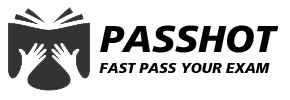100% Pass Cisco, PMP, CISA, CISM, AWS Dumps on SALE!
Get Now
01:59:56
X
CCNA Classroom Streamlined Notes (2)
Telnet *.*.*.* The device to be telnet needs to set the password of line vty. If you need to enter privileged mode, you need to configure it.
Enable password
Show users (check "Who" is logged in locally)
Show sessions (view "I" telnet outgoing session)
Clear line * (forced interrupt "telnet to local" session)
Disconnect * (forced interrupt "telnet out" session)
=========================================================== ===============
Show flash: (view the IOS file in flash)
Copy running-config tftp: (copy running-config to the tftp service)
Copy tftp: running-config
Copy startup-config tftp:
Copy tftp: startup-config
Copy flash: tftp:
Copy tftp: flash:
Copy flash: tftp://1.1.1.1/c2500-ik8os-l.122-31.bin
=========================================================== ===============
Switch function:
1. Address Learning Address learing
2. Forward/Filter Decision Forward/Filter Decision
3. Loop avoidance Loop avoidance
=========================================================== ===============
Three forwarding modes of the switch:
1. Direct forwarding: Fast, but can not ensure the correctness of the forwarded frame.
2. Storage forwarding: Slow speed, to ensure the correctness of the frame being forwarded.
3. Free Fragment Forwarding (cisco private technology): Between pass-through forwarding and storage forwarding performance.
Store and forward, the FCS of the recalculated frame is compared with the original FCS of the frame to determine whether to forward or discard.
Free fragment forwarding, detecting only the first 64 bytes of the frame, judging the integrity of the frame.
The free-shard forwarding mechanism can only be implemented on CISCO devices. CISCO 1900 series switches use free shard forwarding to forward this forwarding method by default.
=========================================================== =====================
Address learning, forwarding filtering, etc. of the switch:
1. The switch will first cache the frame source address.
2. When the destination address is unknown, the switch will flood the data frame (when the target address is known, the frame will not be flooded)
3. For broadcast frames and multicast data frames, the switch forwards by default.
4. If the source address and destination address of the data frame are from the same port, the switch will discard the data frame by default.
=========================================================== =====================
Show ip route (view current routing table)
(Configure static route):
Ip route (Destnation Network IP) (NetMask) [NextHopIP | LocalInterface]
Destnation Network IP: Target Network IP
NetMask: Target Network Subnet Mask
NextHopIP: Next Hop IP
LocalInterface: local interface
1.0.0.0 2.0.0.0 3.0.0.0 4.0.0.0 ----- s1 RA s0 >-------- s1 RB s0 --------- s1 RC s0 ------ 1 1 2 1 2 1
RA:
Ip route 4.0.0.0 255.0.0.0 2.0.0.2
Ip route 4.0.0.0 255.0.0.0 s0
=========================================================== ================
Autonomous system:
IGPs: Internal Gateway Routing Protocol, which maintains routes within an autonomous system
RIPv1, RIPv2, IGRP, EIGRP, OSPF, ISIS
EGPs: External Gateway Routing Protocol, Maintaining Routes between Autonomous Systems
BGP
=========================================================== ================
Management distance: Determine which routing protocol generates routes will be adopted by the router. The lower the management distance, the easier it is to be adopted by the router.
=========================================================== ================
Select the metric for the route:
RIP: is the hop count as the metric for selecting the best route. It will incorrectly choose the second best route.
IGRP: based on bandwidth, delay, reliability, load, MTU (maximum transmission unit)
=========================================================== ================
Distance vector routing protocol:
1. The content of the notice: a copy of the routing table (copy)
2. Announcement time: Periodic
3. The object of the announcement: the directly connected neighbor router
4. Ways of notification: Broadcast (RIPv1, IGRP)
Rule mechanism: 1. Define the maximum number 2. Horizontal separation 3. Route poisoning, toxicity reversal 4. Silence timer 5. Trigger update
=========================================================== ================
Rip : Router information protocol
Rip V1 uses broadcast announcement broadcast address: 255.255.255.255
1. Using hop count as a measure
2. Supports up to 6 paths of equal load (default set to 4)
3. Periodic announcement time: 30s Router rip (select rip as routing protocol)
Network *.*.*.* (announcement interface)
Announcement interface:
1. Add this interface to the rip process
2. Advertise the network of this interface to other routers
Show ip protocols (View RIP related information)
Rip management distance: 120
Debug ip rip (debug RIP routing)
Clear ip route * (clear route table)
=========================================================== ================
Rip Version 2 :
Ripv2 uses multicast mode to advertise the network, multicast address: 224.0.0.9
Router rip
Version 2 (configure rip version to version 2 )
No auto-summary (turn off automatic summarization)
Ripv2 certification:
A(config)#key chain A (configure keychain A)
A(config-keychain)#key 1 (configuration key 1)
A(config-keychain-key)#key-string cisco (definition password)
A(config-keychain-key)#exit
A(config-keychain)#exit A(config)#inte s 1 (Enter the interface of s 1 )
A(config-if)#ip rip authentication key-chain A (choose A's keychain)
A(config-if)#ip rip authentication mode md5 (cipher text authentication)
=========================================================== ===============
RIP supplement:
Passive-interface
Neighbor
If both neighbor and passive-interface are configured, then neighbor is not subject to passive-interface restrictions.
=========================================================== ===============
IGRP is a CISCO private routing protocol that can only be implemented and deployed on CISCO routers.
IGRP uses composite metrics to select the best route.
1. Bandwidth 2. Delay 3. Reliability 4. Load 5. MTU
IGRP supports equal-cost equalization load, and also supports non-equivalent equalization load.
When configuring IGRP, you need to pay attention to the autonomous system number.
Routers in the same autonomous system are able to learn to advertise related routes to each other.
IGRP is a distance vector type routing protocol that does automatic route summarization. There is no way to turn off this feature.
IGRP uses a 24-bit metric.
=========================================================== ===============
IGRP configuration
Router igrp
Network
Debug ip igrp events (Debug igrp related events)
Debug ip igrp transactions (Debug event content of igrp)
=========================================================== ===============
Link state type routing protocol:
1. Content of the announcement: Incremental update (OSPF lsa)
2. Announcement time: Trigger
3. The object of the announcement: has a neighbor relationship router
4. Ways of notification: Unicast & Multicast
=========================================================== ===============
EIGRP
The metric is 32 bits long, the K values are not equal, and the neighbor relationship cannot be created. The AS autonomous system is different and cannot create neighbor relationships. At a rate higher than T1, hello packets are sent every 5 seconds, at a rate lower than T1. On the other hand, hello packet will be sent every 60s.
EIGRP external routing management distance: 170
EIGRP internal routing management distance: 90
Show ip eigrp neighbors (view EIGRP's neighbors)
Show ip eigrp topology (view EIGRP's topology database)
Show ip route eigrp (See all EIGRP best routes (stored in the routing table))
EIGRP uses a wildcard mask configuration example:
Router eigrp 100
Network 192.168.1.0 0.0.0.3
Network 192.168.1.4 0.0.0.3
Debug ip eigrp neighbor (debug neighbor creation process)
Debug ip eigrp notifications
=========================================================== ===============
OSPF open protocol is also a link state routing protocol.
OSPF uses IP packets for route advertisement and learning, Protocol Number : 89
OSPF only supports IP network environments and only supports equivalent load balancing.
=========================================================== ===============
Link State Routing Protocols
Need to create a neighbor relationship. Use multicast to route notifications (reliable).
Have a link state database (network map)
Use the appropriate algorithm, such as (SPF) to calculate the best route trigger update
=========================================================== ===============
The structure of OSPF:
1. Neighbor table => All neighbors
2. Topology table => Network map
3. Routing Table => Best Route
=========================================================== ==============
The process of OSPF creating neighbors:
1.Down
2.Init
3.Two-Way
4.ExStart
5.ExChange
6.Loading
7.Full
=========================================================== ===============
OSPF hierarchy benefits:
1. Reduce the routing table size
2. Speed up convergence
3. Limit the spread of LSA
4. Improve stability
=========================================================== ===============
OSPF area: 1. Transmission area (backbone area) 2. Common area (non-backbone area)
=========================================================== ===============
The higher the RouteID, the easier it becomes to become a DR (Designated Router designated router)
How is the RouterID generated?
1. If the router has a loopback interface, select the highest IP from the loopback interface as the router ID.
2. If the router does not store loopback, select the highest IP from the physical interface as the RouterID (the interface must be active)
=========================================================== ===============
10.1.1.0/0.0.0.255
10.1.1.0/255.255.255.0
10.1.1.1/255.255.255.255
10.1.1.1/0.0.0.0
Router ospf 1
Network 192.168.1.0 0.0.0.255 area 0
OSPF notification learning that does not affect the process number
=========================================================== ===================
Show ip ospf neighbor (view neighbor (NeighborID is RouterID))
Show ip ospf interface serial 1 (View the router ID and OSPF process number and associated network type.)
Show ip protocols
Show ip route
Recommend PASSHOT for everyone, this is a website with a lot of articles about Cisco technology, and if you want to test Cisco CCIE Written exam or Cisco CCIE LAB exam, you can consult here, you can guarantee 100% pass the exam.
Cisco Dumps Popular Search:
how do you pass cisco 400-151 with good marks is the new ccna worth it ccie security v5 rack cisco exam ccna cisco ccie security written exam ccie lab on virl ccie data center resume ccna 200-301 video tutorials ccna 200 301 sample questions 200 301 exam cost
Copyright © 2026 PASSHOT All rights reserved.