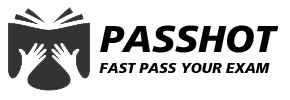100% Pass Cisco, PMP, CISA, CISM, AWS Dumps on SALE!
Get Now
01:59:56
X
Teach you to quickly solve interview difficulties
SMTP is a protocol that provides reliable and effective email transmission. SMTP is a mail service built on the FTP file transfer service. It is mainly used for the transfer of mail information between systems and provides notifications about incoming mail.
SMTP is independent of a specific transmission subsystem and only requires reliable and orderly data flow channel support. One of the important characteristics of SMTP is that it can transmit mail across the network, that is, "SMTP mail relay". Using SMTP, you can achieve mail transmission between the same network processing process, and you can also use a relay or gateway to achieve mail transmission between a processing process and other networks.
SMTP is a relatively simple text-based protocol. One or more recipients of a message are specified on it, and then the message text is transmitted. In the early 1980s, SMTP began to be widely used. At the time, it was just a supplement to UUCP, which was more suitable for handling mail sent between intermittently connected machines. In contrast, SMTP works best when the sending and receiving machines are in a continuously connected network.
The working process of SMTP protocol can be divided into the following three processes:
1. Establish a connection: At this stage, the SMTP client requests to establish a TCP connection with the server's port 25. Once the connection is established, the SMTP server and the client begin to announce each other's domain name and confirm the other party's domain name.
2. Mail delivery: Using commands, the SMTP client passes the source address, destination address, and specific content of the mail to the SMTP server, and the SMTP server responds accordingly and receives the mail.
3. Connection release: The SMTP client issues an exit command, the server responds after processing the command, and then closes the TCP connection.
SMTP usually has two working modes: sending SMTP and receiving SMTP.
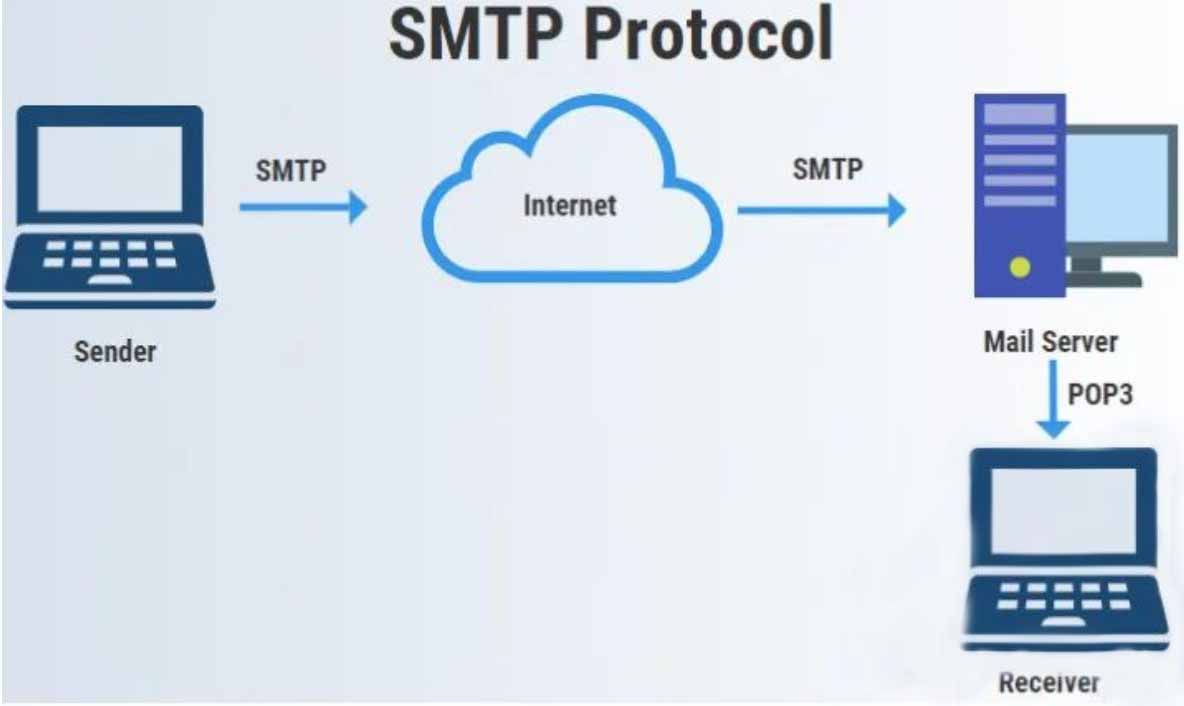
Specific working methods:
After sending SMTP, after receiving the user's mail request, it is judged whether the mail is local mail. If it is sent directly to the user's mailbox, otherwise it queries DNS for the MX record of the remote mail server, and establishes a connection with the remote receiving SMTP. A two-way transmission channel, after which the SMTP command is sent by the sending SMTP and received by the receiving SMTP, and the response is transmitted in the opposite direction.
Once the transmission channel is established, the SMTP sender sends the MAIL command to indicate the mail sender. If the SMTP receiver can receive the mail, an OK response is returned. The SMTP sender then issues the RCPT command to confirm whether the mail was received. If the SMTP receiver receives it, it returns an OK response; if it cannot be received, it sends a refusal response (but does not abort the entire mail operation), and the two parties will repeat this many times. When the receiver receives all the mails, he will receive a special sequence. The receiver successfully processes the mails and returns an OK response.
POP3, the full name is "PostOffice Protocol-Version 3", which is "Post Office Protocol Version 3". It is a member of the TCP/IP protocol family, defined by RFC1939. This protocol is mainly used to support the remote management of e-mail on the server using the client. The POP3 protocol that provides SSL encryption is called POP3S.
The POP protocol supports "offline" mail processing. The specific process is:
The mail is sent to the server, and the email client calls the mail client program to connect to the server and download all unread emails. This offline access mode is a store-and-forward service that sends mail from the mail server to the personal terminal machine. Once the mail is sent to the terminal, the mail on the mail server will be deleted. But most POP3 mail servers can "download only mail, not delete it on the server side", which is the improved POP3 protocol.
Differences and connections between POP3 and SMTP protocols:
POP3 specifies how to connect a personal computer to an Internet mail server and an electronic protocol for downloading e-mail. It is the first offline protocol standard for Internet e-mail. POP3 allows users to store mail from the server to the local host (ie, their own computer), and delete the mail stored on the mail server. The POP3 server follows POP3 Protocol receiving mail server, used to receive e-mail.
The POP3 protocol allows e-mail clients to download mail on the server, but operations on the client (such as mobile mail, marking read, etc.) will not be fed back to the server. For example, the client received 3 mails in the mailbox and moved To other folders, these messages on the mailbox server are not moved at the same time.
SMTP is a set of specifications used to transfer mail from the source address to the destination address, through which to control the mail transfer method. The SMTP protocol belongs to the TCP/IP protocol suite, which helps each computer find the next destination when sending or transferring letters. The SMTP server is a sending mail server that follows the SMTP protocol.
SMTP authentication simply requires that you must provide an account name and password before you can log in to the SMTP server, which makes those spammers unavailable. The purpose of adding SMTP authentication is to protect users from spam.
The above is the news sharing from the PASSHOT. I hope it can be inspired you. If you think today' s content is not too bad, you are welcome to share it with other friends. There are more latest Linux dumps, CCNA 200-301 dumps, CCNP Written dumps and CCIE Written dumps waiting for you.
Cisco Dumps Popular Search:
ccie security v5 equipment how to master ccnp switch free download download spoto 103q 591lab ccie cisco ccna exam simulator download free ccie routing and switching lab cost ccna 200-301 libro ccna book download ccie collaboration lab kit ccnp route labs gns3
Copyright © 2026 PASSHOT All rights reserved.