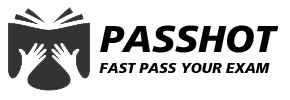100% Pass Cisco, PMP, CISA, CISM, AWS Dumps on SALE!
Get Now
01:59:56
X
Encyclopedia of Cisco Basic Commands, recommended collection!
Cisco Basic Port Setting Command
no ip routing \\Layer 2 switching off routing function
configure terminal (conf t) \\Enter global mode
interface fastEthernet 1/0 \\(int f1/0) Enter port 1/0 shorthand int f1/0
speed 100 \\Set the rate to 100MB
duplex full \\Set the port to duplex half half duplex
show interfaces fastEthernet 1/0 \\Display port information in user mode
do show interface fastEtherne 1/0 \\Display port information in port or global mode
show ip interface brie \\Show all ports and vlan IP addresses
vlan create command
dir \\View device storage space
erase flash: \\Format storage space
vlan database \\Enter vlan data mode
In data mode
vlan 10 name caiwu \\Create vlan10 with the name caiwu
abort \\Exit vlan data mode
show vlan-switch brief \\User mode view vlan situation
do show vlan-switch brief \\View vlan status in global mode
vlan 20 \\ create vlan 20 directly
vlan 20 name renshi first enter vlan20 \\ is changing the name to renshi
switchport mode access (sw mo acc) \\Set the port to access mode
switchport access vlan 10 \\Add port as vlan10
interface range fastEthernet 1/1 -2 \\Enter multiple consecutive ports for setting
switchport mode trunk \\Set the port to trunk mode
switchport trunk encapsulation dot1q \\to trunk port encapsulation protocol
Default route and static route
ip ip address 192.168.10.1 255.255.255.0 \\Configure IP address for the port
no shutdown \\start port, on routing or Layer 3 switching
ip route 0.0.0.0 0.0.0.0 1.1.1.1 (next hop address) \\Add default route
ip route 192.168.10.0 255.255.255.0 1.1.1.1 (next hop address) \\Add static route
Layer 3 switching
do show interfaces fastEthernet 1/0 switchport \\View port protocol
vlan 10 \\Create vlan
interface vlan num \\Enter vlan
ip address 192.168.100.1 255.255.255.0 \\Create the gateway address of the vlan
interface range fastEthernet 1/1 -4 \\Enter multiple consecutive ports
channel-group 1 mode on \\Bind two trunk ports to increase links and increase bandwidth
Even if one link is damaged, it will not affect
RIP routing protocol
router rip \\Enable rip protocol process
network 192.168.10.0 \\Declares the direct network segment
version 2 \\Enable rip2 version
no auto-summary \\Turn off the aggregation function
do show ip route \\View routing table in global mode
OSPF routing protocol
interface loopback 1 \\Enter the loopback network port
no shutdown \\activate port
router ospf 1 \\Start ospf process 1
router-id example (1.1.1.1) \\Set routerID
network 192.168.10.0 0.0.0.255 area 0 \\ declares that the network segment is in area 0 area, pay attention to the reverse mask!!!
show running-config \\User mode to view all processes
no router ospf process ID \\Clear OSPF process
redistribute connected subnets \\Inject direct network segments
redistribute static subnets \\Inject static routing network segments
default-infomation originate \\inject external default route
redistribute ospf 1 metric 5 \\Inject ospf protocol into rip protocol
redistribute rip subnets \\inject rip protocol in ospf protocol
Standard ACL access list for source IP address
access-list 1-99 permit A.B.C.D 0.0.0.0 (reverse mask)
permit host A.B.C.D \\Allow the IP address to access traffic
Write allow rule to deny all by default
access-list 1-99 deny A.B.C.D 0.0.0.0 (reverse mask)
deny host A.B.C.D \\ Deny access to traffic from this IP address
Must write permit any to allow other IP addresses to access traffic
do show access-list \\Global mode, view the list of ACL written rules
ip access-group 1 in/out \\ access port, acting on the port
no ip access-group 1 in/out \\Cancel applied to port
no access-list 1 \\Delete the entire ACL list
Extended ACL access list
(100-19) Source IP address Destination IP address is equal to service name or port
access-list 100 permit tcp host 192.168.1.2 host 192.168.100.100 eq www (or port)
\\Allow 192.168.1.2 to access http service
acess-list 100 deny ip host 192.168.1.2 host 192.168.100.100
\\Deny 192.168.1.2 access to other services
access-list 100 permit ip host 192.168.1.2 192.168.2.0 0.0.0.255
\\Allow 192.168.1.2 to access the target network segment 192.168.2.0
Named ACL access control list
• access-list (standard/extended) kgc
\\Writing is the same as standard and extension
\\Delete entry no Entry ID
ip access-group kgc out/in \\enter port and apply port
Static NAT
ip nat inside source static 192.168.100.20 12.0.0.20 \\ convert private network address to public network address
ip nat inside/outside \\applied to port
debug ip nat \\Start debug mode to monitor NAT status
ip nat inside source static tcp 192.168.100.100 80 12.0.0.100 8080 extendable
Dynamic NAT
access-list 1 permit 192.168.100.0 0.0.0.255 \\Allow network segment address
ip nat pool test 12.0.0.10 12.0.0.100 netmask 255.255.255.0 \\ converted to the address pool name test
ip nat inside source list 1 pool test \\ convert allowed network segment addresses to address pool
ip nat inside/outside \\applied to port
debug ip nat \\Start debug mode in user mode
PAT
access-list 1 permit 192.168.100.0 0.0.0.255 \\Add ACL to allow network segment
ip nat inside source list 1 interface fastEthernet 0/1 overload \\Set the network segment to disguise as 0/1 port IP
ip nat inside/outside \\applied to port
The above is the news sharing from the PASSHOT. I hope it can be inspired you. If you think today' s content is not too bad, you are welcome to share it with other friends. There are more latest Linux dumps, CCNA 200-301 dumps, CCNP Written dumps and CCIE Written dumps waiting for you.
Cisco Dumps Popular Search:
ccna example questions and answers ccna exam cost 2020 ccie sp lab workbook ccie r&s written exam dumps ccna 200-301 cheat sheet cisco ccnp 300-135 topology ccie service provider written exam ccnp tshoot new questions ccnp route cisco ccna 200-301 practice test free
Copyright © 2026 PASSHOT All rights reserved.