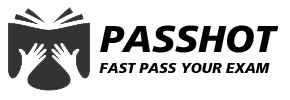100% Pass Cisco, PMP, CISA, CISM, AWS Dumps on SALE!
Get Now
01:59:56
X
Do multiple computers under the same Wi-Fi have the same external IP?
Do multiple computers under the same WIFI have the same external IP? Can an external website or application recognize that it is from a wireless router?
In most cases, it is the same. But there are also several cases where the IP of the external network is different. This article assumes that readers understand the working principle of NAT. If you do not understand NAT, it is recommended to read NAT first.
Case 1: When the number of sessions of intranet users> 65535, and the NAT gateway is configured with multiple external IP.
In theory, one external IP can only provide services for 65535 user sessions. To emphasize, this is not 65,535 hosts, but sessions. A host may initiate multiple sessions, and a browser page will open at least one session. When the total number of user sessions is greater than 65535, if there is only one Internet IP to provide services, the port number will be in short supply. At this time, there are two options:
• Packet loss
• Use the second external network IP to provide services. At this time, the external network IP of multiple hosts will be different.
Case 2: The NAT gateway is connected to multiple ISPs, and the traffic model is that one outlet of the Active/Active
NAT gateway is connected to telecommunications and one outlet is connected to Unicom, and both links provide Internet services at the same time. The traffic is loaded to the host of the telecommunication line, and the external network IP is telecommunication. The traffic is loaded to the host of the Unicom line, and the external network IP is Unicom.
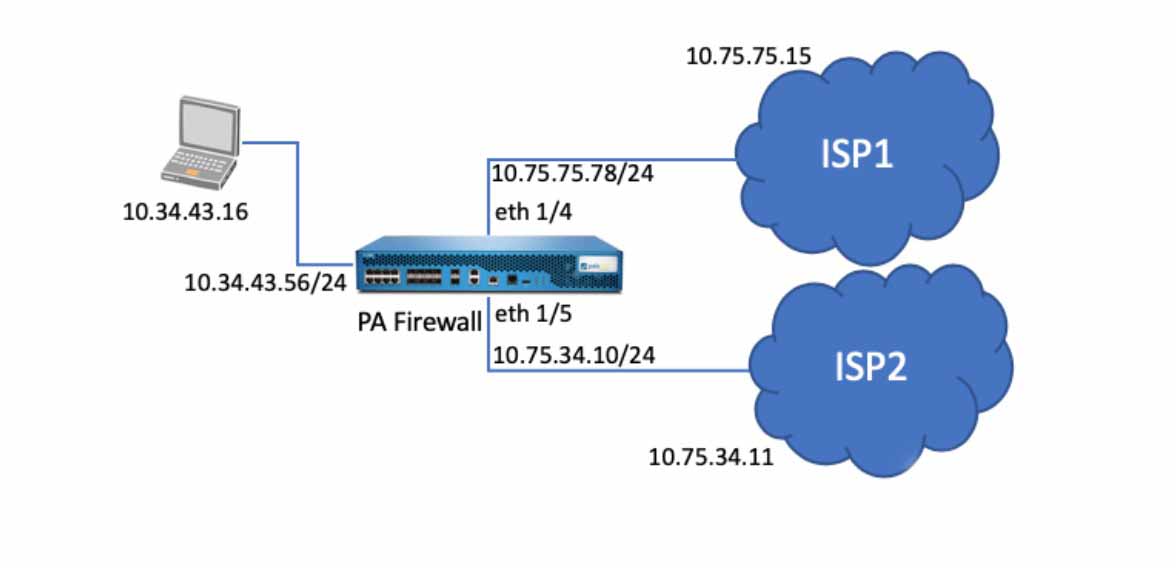
Case 3: There is a carrier-grade NAT device between the user's NAT gateway and the Internet
In order to provide Internet services to thousands of users, one external network IP is obviously not enough. Operators usually use one address pool to provide services, and one address pool contains multiple external network IP addresses. If it is unlucky, the IP dynamically allocated by the two hosts may also be different.
Case 4: Use an external agent
When surfing the Internet using a proxy, the website sees the user’s Internet IP address, which is actually the Internet IP of the proxy server. The external IP of the host that does not use the proxy server is actually the external IP of the NAT device, which is obviously different.
The above does not consider the configuration similar to load balancing on the server side of the website. If the server side has load balancing and the source/destination IP + port number is replaced, the IP seen by the server will be the IP of the load balancing device. Because load balancing replaces the user's source IP with its own IP address.
The reader may be very confused. The replacement of the destination IP is easy to understand, because the traffic is loaded on a specific server for processing. Then why do the source IP also replace the IP address?
Because if it is not replaced, the source IP seen by the server will be the user's IP, and the server will directly communicate with the user's IP, thereby bypassing the load balancing device. You must know that the internal IP of the server cannot directly access the Internet. In order to ensure that the server's response traffic must flow through load balancing, the above-mentioned source IP-based replacement is done. In this way, when the server traffic flows through the load balancing device, it will complete the necessary replacement work, so that there is no obstacle to communication.
The server judges the true identity of a host and does not rely on the external network IP or internal network IP. This is like a mobile phone roaming from one network to another. Although the IP address changes, the mobile phone is still that mobile phone. The server often relies on ID information that cannot be easily modified by mobile phone users to identify the true identity of a host. Therefore, attempts to confuse the host by changing the host's IP address information are all in vain! The behavior of some small websites using external IPs to uniquely identify user hosts is still in its infancy.
The above is the news sharing from the PASSHOT. I hope it can be inspired you. If you think today' s content is not too bad, you are welcome to share it with other friends. There are more latest Linux dumps, CCNA 200-301 dumps, CCNP Written dumps and CCIE Written dumps waiting for you.
Cisco Dumps Popular Search:
ccna pdf free download 591 lab ccie dc written ccna networking ccna exam topics pdf ccnp switch chapter 2 quiz ccna exam booking uk ccnp route forums ccie service provider lab dumps 300-420 ensld dump ccie security v5 topics
Copyright © 2025 PASSHOT All rights reserved.