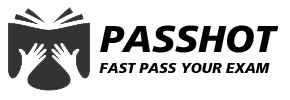100% Pass Cisco, PMP, CISA, CISM, AWS Dumps on SALE!
Get Now
01:59:56
X
How to buy a router correctly?
Have you bought a router that has been used for so many years?
Here I will tell you a few wrong purchase standards:
1. The more antennas in the wireless router, the stronger the signal.
error!
Correct: The number of antennas has nothing to do with the signal strength. There are two factors that affect the signal strength of the router and the wall penetration.
One is the transmission power of the wireless signal; the other is the gain of the antenna.
The greater the transmission power of the wireless signal, the wider the signal coverage, but excessive signal coverage will cause the wireless signal to be more congested, resulting in more serious signal interference.
The selling point of the wall-through routing advertised by the merchant is the use of antenna gain, but the antenna gain only gains the signal in one direction. The higher the antenna gain, the narrower the signal coverage and the more the signal dead ends.
2. There is no real wall-penetrating router in reality. If the area of the home is relatively large, installing several wireless signal extenders to relay the wireless signal is the best choice.
Through-the-wall routing is just a marketing tool.
3. If the wireless signal is good, it means the network speed is fast.
error!
Correct: The network speed is also related to the hardware and firmware performance of the router.
A router is also an intelligent device that requires CPU, memory, and firmware to work together to process network data, and they affect the network performance of a wireless router. Firmware can be understood as a router system.
The more famous third-party firmwares are Merlin, openwrt, ddwrt, etc. The advantages of these third-party firmwares are that they can be installed with some advanced features such as advertising plug-ins, scientific Internet access, multi-dial to increase network speed, game mode and so on.
The best firmware that comes with the official is ASUS, beautiful, easy to use, and stable performance.
4. Only look at the WIFI rate given by the merchant.
error!
Correct: It depends on the speed of WAN and LAN
WAN port speed: Gigabit WAN port is recommended
The WAN port is the network input port, connected to the broadband, and the network enters the router from this port, which affects the maximum speed of the router you use.
For example: your broadband is 200M, if your router WAN port is 100M, then your Internet speed will be limited to 100M
LAN port speed: Gigabit LAN port is recommended
The Lan port is a network cable output port, which is generally used to connect devices such as computers and TVs, which affects the network speed of your computers and TVs.
For example: your broadband is 200M, the WAN port is a gigabit port, and the Lan port is a 100M port, then if you use a network cable to connect your computer and TV, they can still only reach 100M.
So, what are the basic requirements that a router should have:
1. Stable. If a merchant tells you in the future that our router is very stable and never drops the line, then you can ask the question, is this not a basic requirement?
It is recommended to buy a dual-band (2.4G and 5G) wireless router. The dual-band router will generate two WIFIs, one in the 2.4G frequency band and one in the 5.0G frequency band.
The 2.4G frequency is the most widely used, with a large signal coverage area and strong wall penetration capability, but the interference is also the most serious.
The 5G frequency is new in recent years, and has the characteristics of low interference, fast speed and low delay. The disadvantage is that the signal attenuation of obstacles is severe, and the ability to penetrate walls is weak.
Daily use of 2.4G and 5G is complementary to the essence of dual-band routers, but switching wifi back and forth is also very troublesome.
However, there are already routers that support 2.4G and 5G dual-band technology. It will only generate a wifi and will automatically switch between 2.4G and 5G according to your usage scenario.
2. It is necessary for fast speed and low network latency.
For a router, what are its bonus points:
• The equipment is simple and convenient, easy to use
• Comes with selling points: such as built-in hard drive, advertising, etc.
The above is the news sharing from the PASSHOT. I hope it can be inspired you. If you think today' s content is not too bad, you are welcome to share it with other friends. There are more latest Linux dumps, CCNA 200-301 dumps, CCNP Written dumps and CCIE Written dumps waiting for you.
Cisco Dumps Popular Search:
ccnp tshoot 300-135 quick reference pdf encor 350-401 pdf download free ccna new version 2020 ccna switching exam ccie lab certification cisco 350-801 dumps ccna certification dcccd latest ccna dumps 2016 ccnp 300-101 cheat sheet spoto 400 101
Copyright © 2026 PASSHOT All rights reserved.