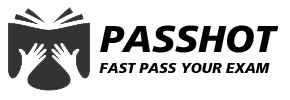100% Pass Cisco, PMP, CISA, CISM, AWS Dumps on SALE!
Get Now
01:59:56
X
Why can't I access the Internet with a fixed IP?
The network card is set to automatically obtain an IP to access the Internet, but it cannot be accessed by changing to a fixed IP. The internal network of our unit must be changed to obtain IP automatically. I set the network card to obtain IP automatically, and I can browse the internal network normally. But I recorded the automatically obtained IP, mask, gateway, and DNS. After changing to a fixed IP, I could not browse the internal network, and I could not ping the gateway. What causes this? I want to set it to a fixed IP, thank you.
The switch directly connected to the host is not a fuel-saving light. The security monitoring feature must be configured here, and "DHCP Snooping + ARP Anti-Spoofing" may be configured.
DHCP Snooping
Used to peep at the message interaction between the DHCP Client and the DHCP Server. When the server is found to confirm the user's Request, it will record the IP assigned by the user and bind it to the physical port number to which the user is connected. In addition, the MAC address used by the client host is also recorded. Then, the switch generates a dynamic ACL entry, and the MAC of the Permit user is used as the data frame of the source MAC.
ARP Anti-Spoofing
In order to prevent users from using ARP spoofing to attack other hosts in the broadcast domain, the switch also needs to check the ARP packets sent by the host. Once it finds that the IP and MAC addresses are forged, it immediately drops packets and even closes the port.
When you manually modify the IP, the IP obtained is actually released through the DHCP Release message. Since the switch inspects all DHCP packets, it will naturally find this out. Therefore, the port will no longer be bound to any IP, which means that all packets that are not DHCP will be rejected. So you can't even ping the gateway.
How to solve it?
Of course, you can turn off the security features of the switch port you are connected to, but the network administrator may not agree. The other method is to modify the DHCP server and reserve a fixed IP for your Client ID.
It's a little worrying. Generally, the host will cache its own historical IP. When DHCP applies for an IP, it will carry this IP. If no other host logs in first, the server will agree to your request. So you can always use a fixed IP.
For access between hosts, the host name is preferred over the IP address, because the host name is fixed, and the IP address cannot be guaranteed 100%.
The above is the news sharing from the PASSHOT. I hope it can be inspired you. If you think today' s content is not too bad, you are welcome to share it with other friends. There are more latest Linux dumps, CCNA 200-301 dumps and CCNP Written dumps waiting for you.
Cisco Dumps Popular Search:
cisco ccna verification m square ccna best ccie lab cisco ccna interview questions ccna training cost philippines ccna 200-125 latest dumps 2018 pdf cisco certification sign up ccnp tshoot experience ccna r&s tutorial pdf ccna certification practice test pdf
Copyright © 2026 PASSHOT All rights reserved.